Housing Online - your online account
Housing Online lets you complete a housing application and search and apply for a property.
If you’re a tenant you can use Housing Online for the following:
- Check your rent balance
- Make a rent payment
- Update your contact details
- Create a new housing application or view saved applications
- Report non-urgent repairs (coming soon)
If you don't already have an account, please follow the instructions below to set one up.
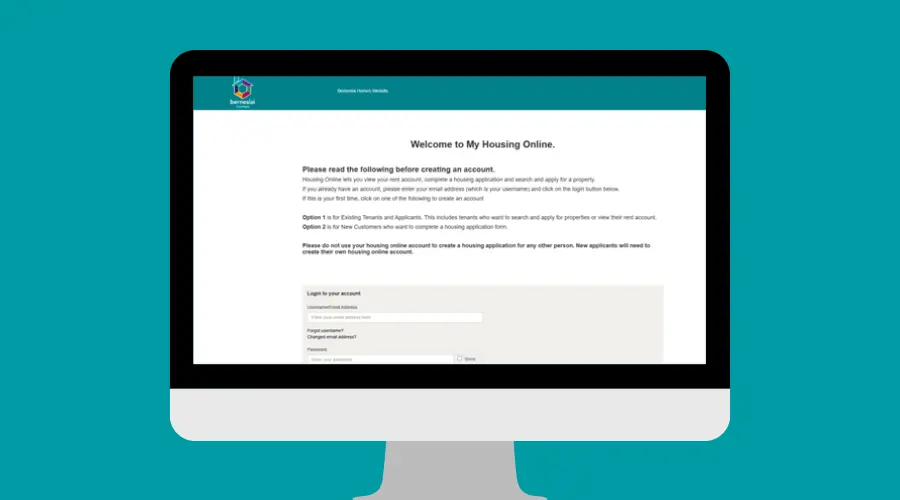
Register for your Housing Online account
To register for Housing Online you need an email address. If you haven’t got an email address, you'll need to set one up. For help setting up an email, visit the Learn My Way website or join the weekly drop-in session on Wednesdays 10-11.30am at Library @ the Lightbox in Barnsley town centre.
To set up an account you’ll need:
- An email address you can access*
- A reference number – this can be your payment or application reference
- Your date of birth
- Your National Insurance number
*iCloud emails do not work with Housing Online. Please use an alternative email address.
Select option 1: Existing tenants and applicants – create an account. Follow the instructions on screen to create your account.